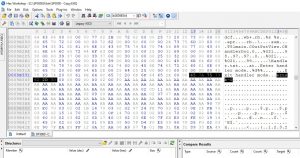Can You run Xeltek SuperPro 3000U/9000U/580U/280U on Win 7/10 Platform? YES! So How Do You Install Xeltek 280U 580U 3000U Programmer Software on Windows 10 64 Bit? + a Teardown of the Xeltek 280U & 580U?
Welcome Xeltek Superpro 280U / Superpro 580U / Superpro 3000U Owners and Users! By now You have been told “No” You Cannot Run on Windows 7/10 By Xeltek
The Proceeding Content is a how to, to get your Xeltek Superpro 280U / 580U / 3000U Device Programmers to Operate Under Windows 10 Pro 64bit.
The Unofficial Cypress Ez-USB FX2 Device Drivers and The Unofficial Patched SP3000U.exe Executable (Orphaned Software Patched) that follow have been tested by me on my PC using with my Xeltek Superpro 280U / Xeltek Superpro 580U / Xeltek Superpro 3000U programmers with a Licensed copy of Windows 10 pro 64bit. The PEP3000 Error is because I do not have the PEP3000 100 pin expander. Anyone have one?
Windows 10 Screen Shots Includes Device Manager and Computer Information 280U 580U and 3000U (580U Image Fixed 03/15/2021)
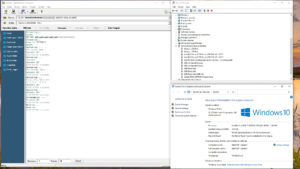
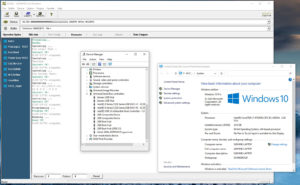
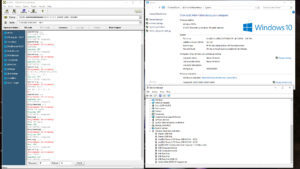
Update 09/02/2022
A Xeltek Superpro Universal Programmer Users Facebook Group Member Confirmed This Fix Works on the Xeltek Superpro 3000U with Windows 11 Pro. I have not Personally Confirmed this because I am not yet on windows 11. Here is a Screen Shot of it running on members PC.
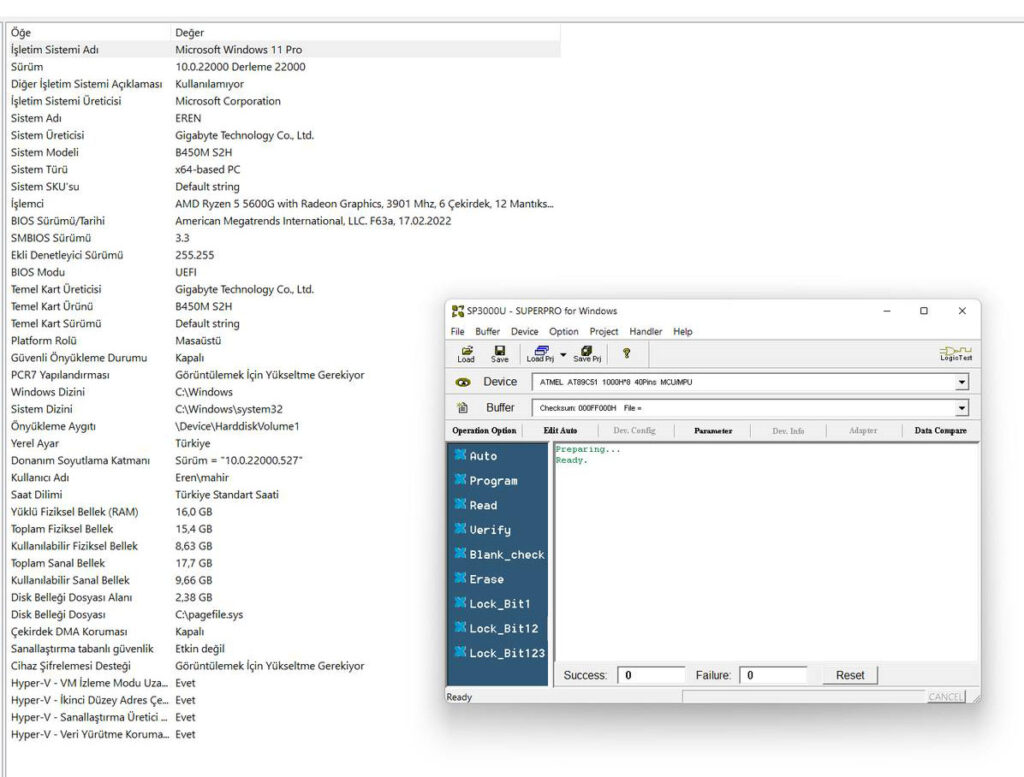
So, Using the Instructions from Macros Arcade or the Patched File you Can See that The Xeltek programmer regardless of it’s model is Detected in Windows 10 Pro 64Bit as a SP3000U.
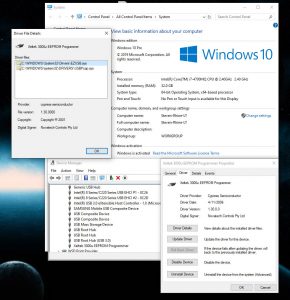
Currently, There is No Need to Modify or Patch the SP3000U.exe file yourself It has already been done for everyone and available to download Here or you can also still patch your own with a Hex Editor image below is where to Edit if Using Macros Arcade Instructions.
Step 1: Install Xeltek Superpro Software. You can Get the Xeltek Superpro 3000U Software Directly Form Xeltek Site Here
Step 2: Hook Up Programmer Go To Device Manager and Install/Update Superpro 3000U X64 Driver’s with The Unofficial Device Drivers which Can be downloaded Here or the original Source which is located Here
Step 3: Go To 3000U Directory /Bin and Replace SP3000.EXE with the Modified (Patched) SP3000.EXE From Here
Step 4: Reboot PC
Step 5: Plug The Programmer In to the USB Port. Launch The Xeltek SuperPro USB Series Software.
Your Legacy Xeltek Programmer Will Now Be Detected In Windows 10, To Verify this Look at the Upper Left Corner it will Say 280U, 580U, or 3000U.
That is it! You Did it! Congratulations. You Can Now Read/Burn/Flash Your Chips In Windows 64bit.
I Hope this tutorial helps Xeltek Superpro 280U/580U/3000U device programmer owners out!
Known Software Bugs I have ran in to regardless if using the Unofficial Drivers or Not!
If Switching Between Xeltek Superpro 280U/580U/3000U Models on the Same PC and the program hangs and/or does not start go to 3000U/Bin directory and Delete These 2 Files.
W_XELTEK.EXT
W_XELTEK.usb
That Will Fix The Issue and then the Program Will Run.
Another Issue was Pointed out about the driver signing and secure boot error that I did not include form the original Site as I had not experienced it.
“Some PC’s you need to disable Secure Boot. Secure boot adds another layer of driver authentication, which causes the Xeltek patched driver to fail. In order to fix this, you need to disable secure boot (which is motherboard specific). Once disabled, the driver plays nice.”
I was previously contacted by 3 People on Facebook about using secure boot and running Superpro software with windows 10 64Bit Home Edition. Two of the three people had to disable secure boot in their bios and it worked. One person with a 280U could not figure out where the setting was in his bios and was unable to successfully get it going.
Teardown Photos Of Both Xeltek 280U (Left) and 580U (Right) 05/28/2020
Spoiler Alert… The only difference I was able find between the 280U and the 580U is the Software that is loaded to the Programmer! Above all, The PCB’s Look identically the same.
Xeltek Scratched out Most the Larger Chips.. One can make out Cypress on the 280U therefor scratching out the chips just makes me even more curious?
What is nice to see is it looks like there is a Jtag or Cypress PSoC Header. But not worth my time to investigate.
Top Of Zif Socket Board.
.

Bottom of Zif Socket Board.


Another Question I received on the SP 3000U is Have you Tried it with a Compact Flash to SD Adapter? Well, I have now and The Results? The DX/CF adapter I tried will only Give a Ram Error. So that is a NO! Furthermore the Documents say Supports up to 4GB CF card so I Tried with a 4GB Compact Flash Card The Superpro 3000U Only Recognized 2048MB (2GB). Just may be the CF Card it is the only 4gb one I have so cannot try another right now. Maybe later on will get another 4gb card and try it.

9/21/2020 I have installed the Xeltek software on Multiple Windows 10 64 bit PC’s and all functions work on all systems.
When Programing 82S123 and 82S129 Bproms with the 3000U is always a flawless operation, unlike the older Superpro III which I had a lot of failures! I like having the ability to program Bproms and not a lot of device programmers handle them properly. I lost the ability when I got rid of my Superpro III and Superpro 680 Many Many Years Ago.
Xeltek Programmers I have Owned
1, Xeltek Rommaster II (1997)
(No Photo_
2, Xeltek Superpro III (1998)
(I Found the Receipt from almost 25 years ago)
Address and Phone Number are Invalid LOL!
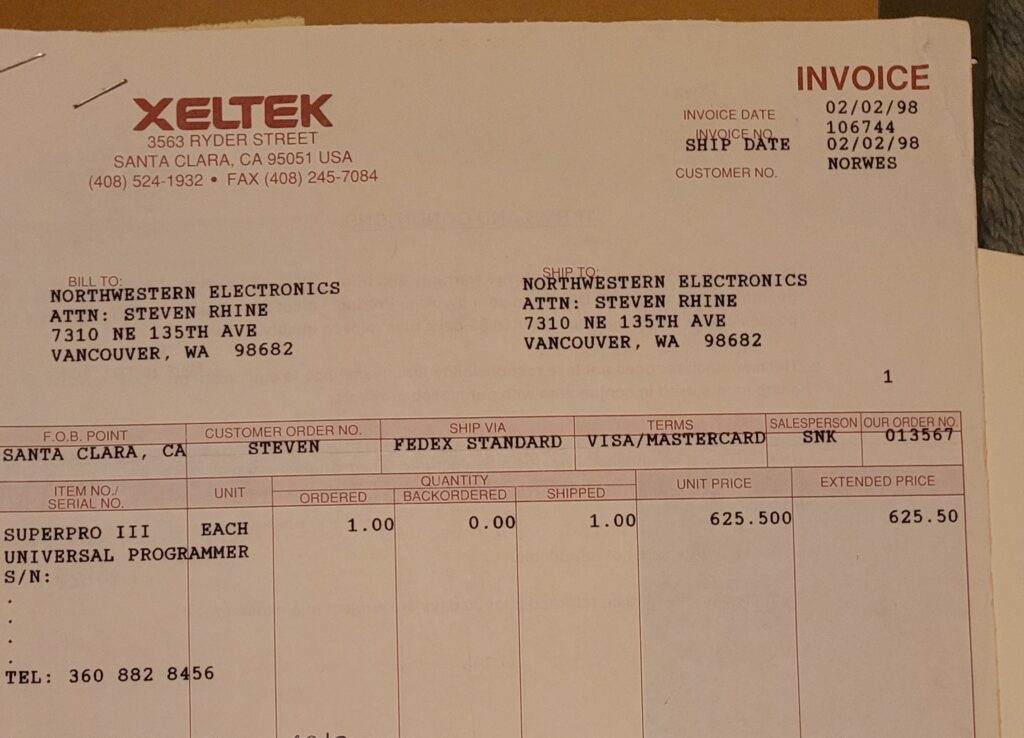
3, Xeltek Superpro V “I Still have a Photo :)” (2001)

4, Xeltek Superpro 680 (2005)
5, Xeltek Superpro 280U
6, Xeltek Superpro 580U
7, Xeltek Superpro 3000U (2006)
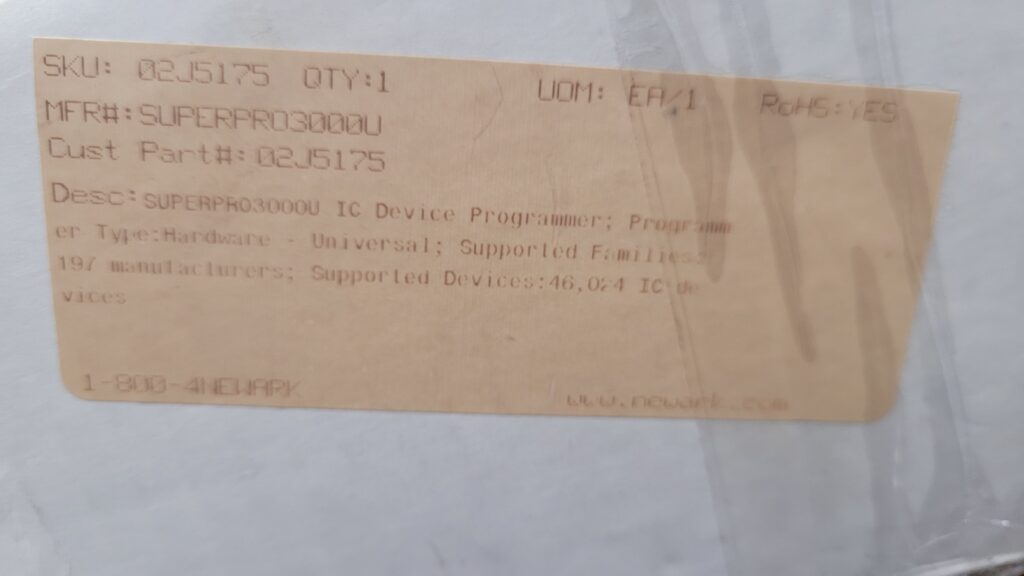
09/2022 Update Links.
Full Xeltek Superpro 3000U Disassembly / Teardown
Xeltek SuperPro 3000U Programmer Calibration Procedure
8, Xeltek Superpro 5000E
9, Xeltek Superpro 5000
10, Xeltek Superpro 6100N (4-2021)
In conclusion, Would I still recommend a Xeltek Programmer? The Answer is Yes, For Sure! But, right this moment I would only recommend a Legacy Device that takes SA Adapters!
A Further Update: As Of 03/10/2021 Thanks to Sam @ Xeltek in Sunnyvale, California I will have the newer Xeltek Superpro 6100N and Some DX Adapters Arriving to Test and Evaluate. So, Please see my new Xeltek Superpro 6100N Review.
In addition if buying a New Xeltek Universal IC Programmer Weather It Be a Superpro 610P / 6100N / 7500 please buy one form a legitimate source In other words, buy directly from Xeltek or an authorized Retailer. However, if buying a used Xeltek Legacy Programmer you better look very close at the device there are a lot of quality counterfeit Xeltek programmers on the market (See Xeltek’s Counterfeit Notice) Above all the SuperPro 610P has been extensively counterfeited and I am seeing the 6100N clones also now being marketed as well. So Caveat Emptor!
08/17/2021 I Started a Xeltek Superpro Users Facebook Group please join to discuss Xeltek programmers.
This may also work with the knock off’s and clones such as the Advin SpeedPro-280A / 580A / 3000A and Logical Devices Chipmaster 5200u and Xpro-3000U If Anyone Has Them and Wants to Try Let Me Know The Results. “Can I run SuperPro 3000U/9000U/580U/280U on Win 7 Platform?”
Superpro 7500, Superpro 6100N, SuperPro 6100, SuperPro 611S, SuperPro 610P, SuperPro 7100, SuperPro 7000, SuperPro 6000, SuperPro 6000E, SuperPro 5000, SuperPro 5000E, SuperPro 601S, SuperPro 600P, SuperPro 501S, SuperPro 500P, SuperPro 5004GP, SuperPro M, SuperPro 9000U, SuperPro 3000U ,SuperPro 580U, SuperPro 280U, SuperPro 8000, SuperPro 2000, SuperPro 680, SuperPro 580, SuperPro 280, SuperPro Z, SuperPro LX/L+, SuperPro V, SuperPro F, SuperPro L, SuperPro III, SuperPro IIIL, SuperPro IIP, SuperPro II, SuperPro, Rommaster IV Rommaster II, Rommaster, Unipro
Last Updated on November 2, 2024 by Steven Rhine