This Teardown of the V-tek TM-50 Manual Taping Machine Controller is a Work In Progress And a Live Blog Things Change So Keep Checking Back.
My ultimate goal is to get this to interface with my BPM Microsystems 3800 MK2 APS programmer and integrate it with a more compact custom tape-out system.
I am till trying to keep site advertisement free. If you find this site helpful, enjoy the content, or simply want to support my blog, consider making a donation via Cash App $slrhine. Your support helps cover the costs of bringing you valuable content. Thank you.
Uboxing and Mini Teardown Video. Tear-down Inspection to Find Rattle at 8:30 if ya want to jump to it. Be sure to like and subscribe.

Download Manual Taping Machine Manual
V-tek TM-50 Buyers Beware: V-tek the OEM made some of these units with custom firmware, I called V-tek 10/18 to see about firmware they require the purchase of a new $12 PIC18F6585 preloaded with firmware at the cost of $85.00 but there min order is $150.00 so it looks like it is $150 for the firmware update for a $100 device? I am not ready to spend more on this unit then I paid for the entire controller. So before buying check the controllers firmware if other then standard avoid it.
Since V-tek is based in Minnesota, a #RightToRepair state, there may be a pathway to push for fair and reasonable access to the necessary documents, tools, and embedded software aka firmware. Are there any repair shops in Minnesota interested in submitting a request for service information for all TM-50 models manufactured from July 1, 2021, onward? This request may need to be followed up with a report to the Minnesota Attorney General Anti Trust Report if V-tek resists. I have made my official request for Oregon July 01 2015 to Present and California. (12/29/2024) Partial Compliance to Document/Firmware Request.
How to Locate the Firmware Version on a TM-50 Tape Controller.
Firmware is on the Count Screen.
Press Esc, then Left Arrow and then Hit 1 Will Show Lower Right This One is “Project 617144”

The units that have custom firmware are useless, unless restored back to OEM configuration this can only be done with a Firmware update via a replaceable microcontroller that costs more then the unit is worth. Wiring seems to be slightly different also.
V-tek TM-50 OEM Units Will have a Firmware Version REV X.XX. V-Tek does not list any firmware revision history in the manual or on their website.
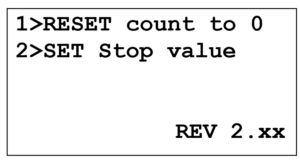
The V-Tek TM-50 Teardown.
Display Optrex 20-20373-2 or DMC2048 “Very nice choice if a display that is commonly available”


TM-50 Boards
TM-50 Main Board Part Number 105980E

As Removed Sticker Said Static (I had a brief conversation with V-tek this is a special version of firmware) Project # 617144 and most likely will need a new micro with different firmware.
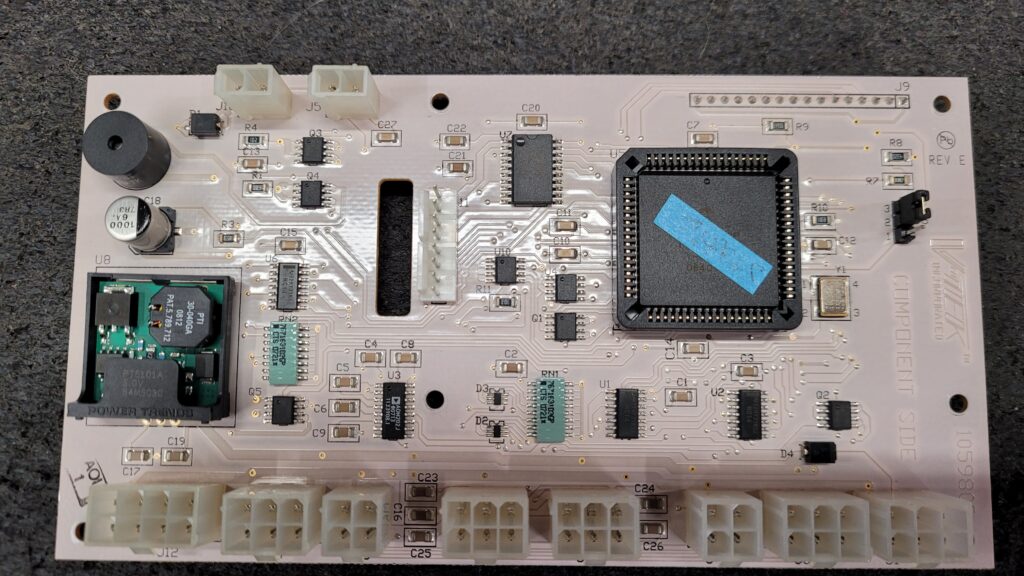
Remove Revealing MCU 18F6585 PLCC68 There is also a 2416 at U10 Eprom on the board also that most likely stores user settings.
Regulator is a PT5101A
U4 is a MAX707
Q1-5 are NDS9956A Dual Mosfets.

I have requested the Pinouts this is a Static Control Unit so some things are a bit different from a standard OEM Unit.
(10/25/2025) I Received a Partial Pinout for Just the “I/O Port” form V-Tek.
(12/29/2024) I Received Wiring Diagrams (No Schematics / BOM Yet)

Back of the Unit For I/O Connections to MainBaord.
J10 Power, J5 Footswitch
J12 is Vision, J7 Unknown, J6 Serial Comm, J2 Sensor Thru, J13 & J4 Peripheral, J3 Unknown, J1 I/O
J10 Pinout: Pin 1 +24V Pin 2 Gnd
J5 Foot Switch (Assume this is Normally Open Switch)
J12 Vision Pinout (Notice the Difference in the connections)
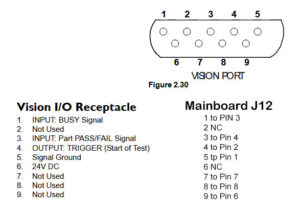
J7 Unknown Pinout:
J6 Serial/Comport Pinout.
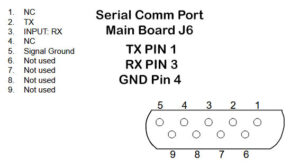
Close Up Of MCU 18F6585 PLCC68 Sticker Removed. I will Attempt to read this MCU most likely it is read protected. 
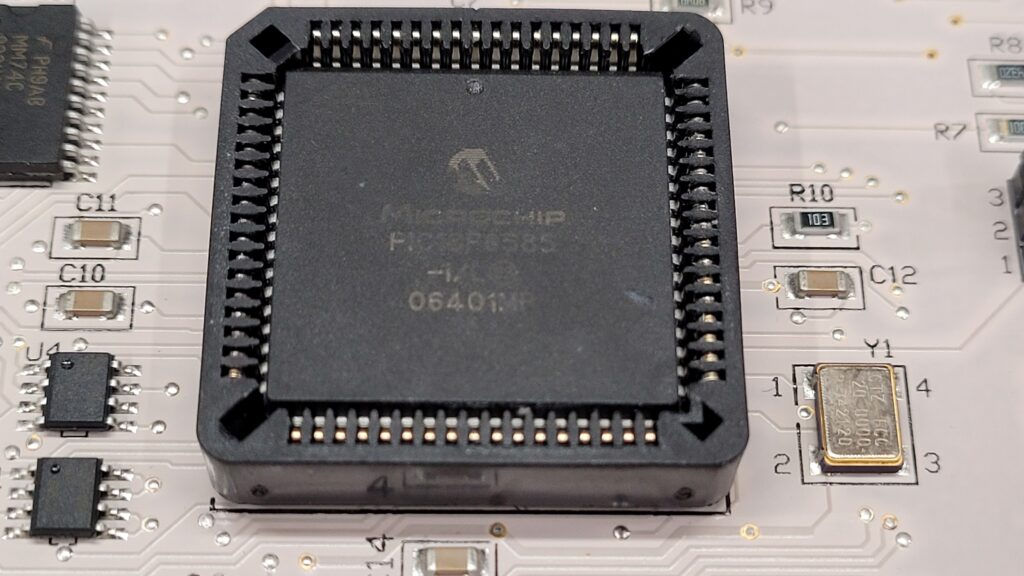
Back
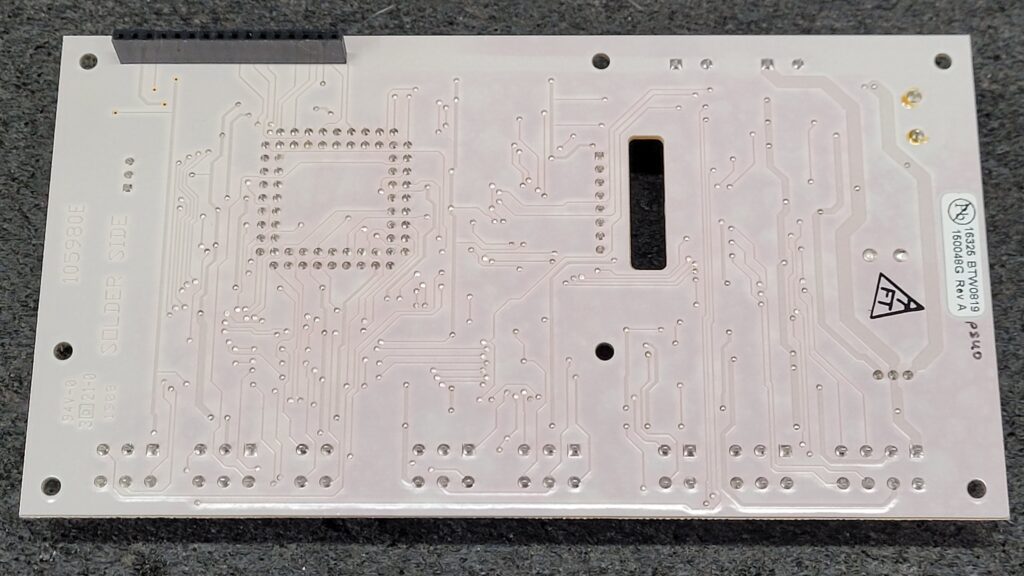
I have requested the schematics form V-Tek (12/29/2024) Still No Schematics.
Video
Although I attempted to back up the Microcontroller, it was unfortunately read-protected, so no backup could be made. Nonetheless, I’ve gone ahead and requested the firmware directly from V-Tek, and I’m hopeful they’ll provide what I need to move forward!
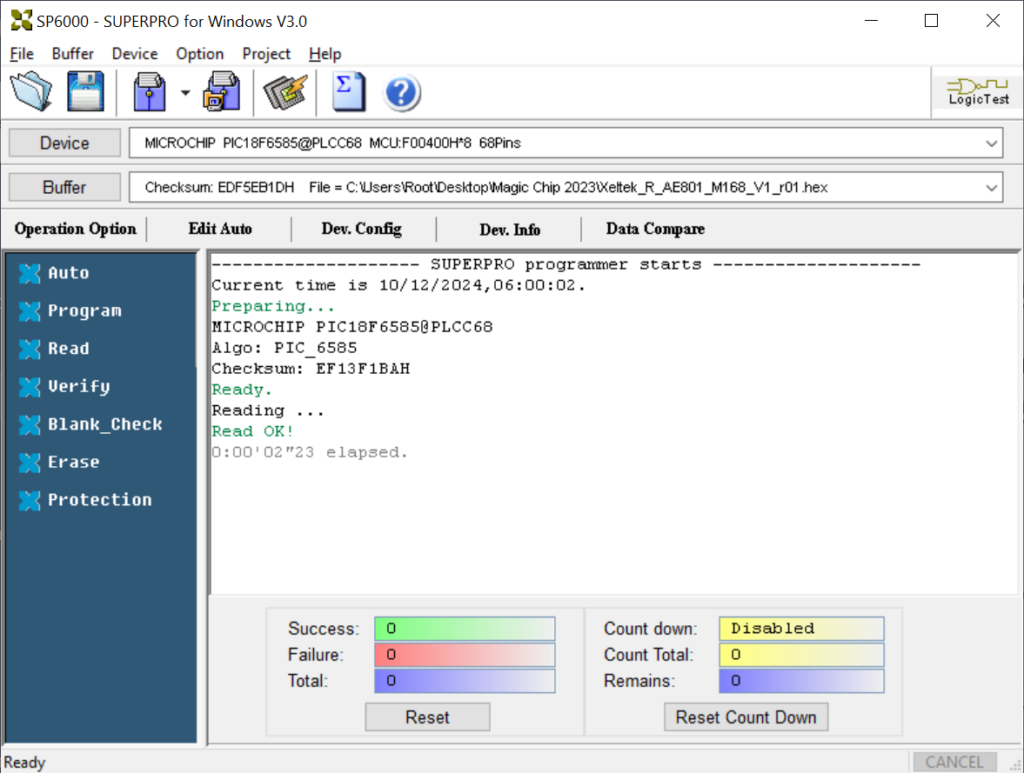
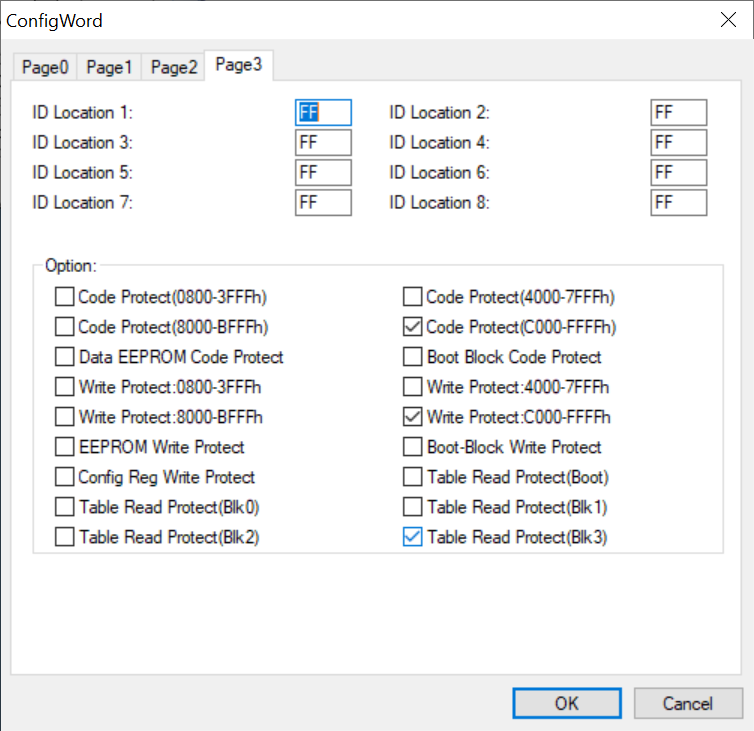
Various Other Microcontroller Configurations settings.(Click Image to Enlarge)

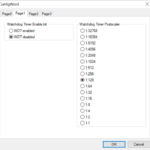
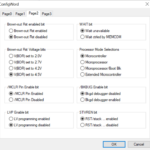
I found a manual online, and it appears they sell the main microcontroller part number 102357. I’ll need to inquire about how to check the firmware version and find out the cost of a microcontroller that’s already programmed with the current firmware, in case a firmware update isn’t available.
(12/29/2024) I have received a the TM-50 Firmware V2.16 to Restore this unit to the OEM Configuration from the Custom Static Firmware Build. I will order a MCU PIC18F6585-I/L when I make my next order form Microchip or other Supplier that stock it. I really do not want to erase the Static Programed MCU until I confirm this is firmware valid but form the hex code it looks valid. No configuration bit settings were provided in the documentation. I may take the gamble and do it not not sure.

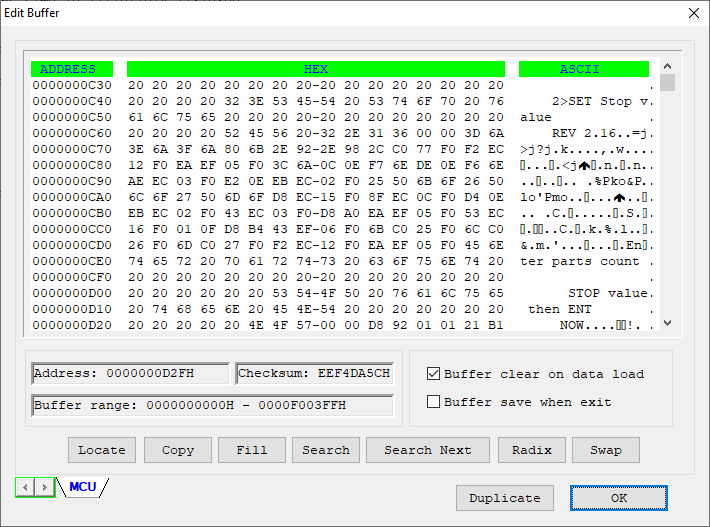
U10 (No Backup Attempt) this prob just stores user settings.
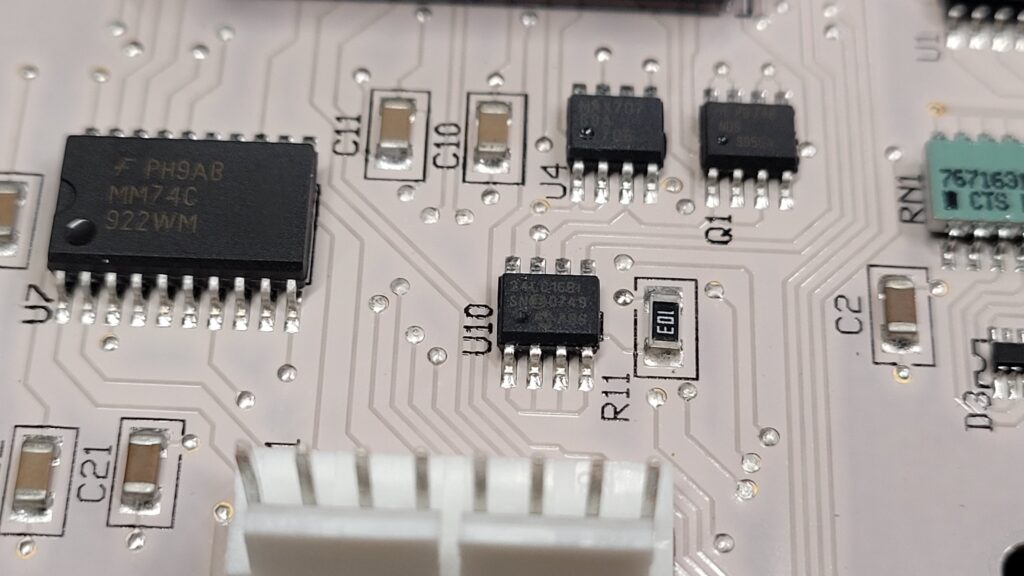
Take Up Board (Will take Another Photo)
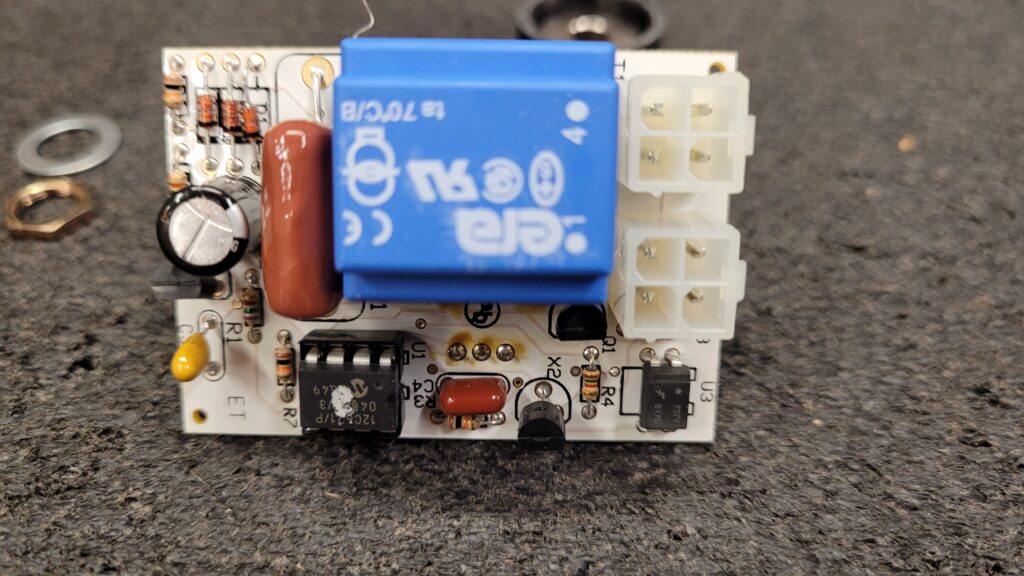
But Here is a Video
I attempted a firmware backup of the take up board PIC12C671 it was also read protected
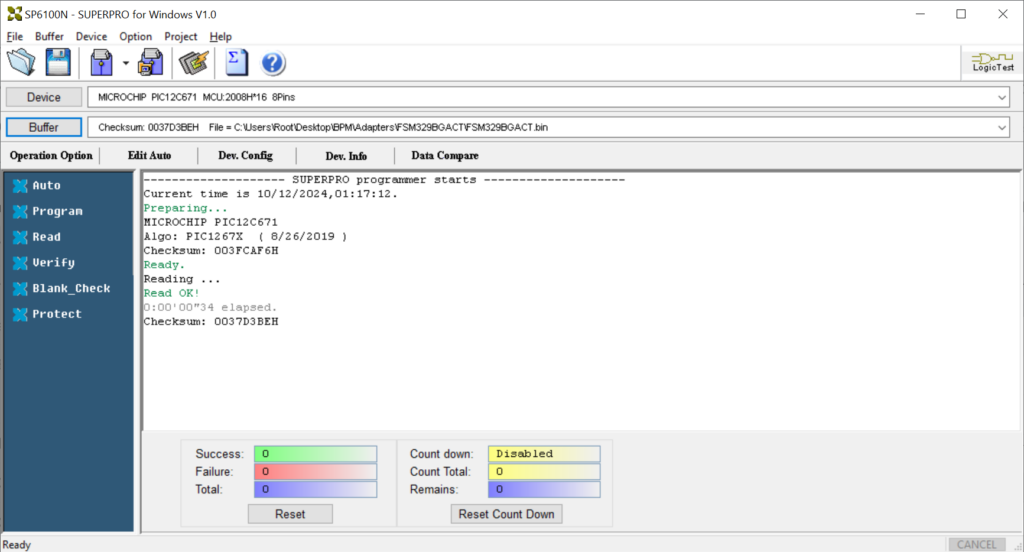

(12-29-2024) I have been provided the firmware form V-Tek
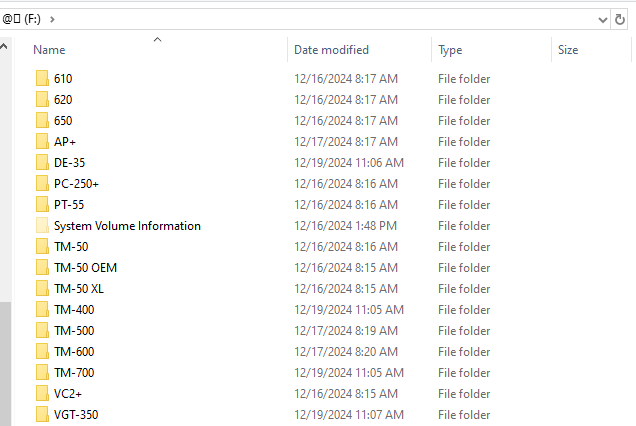
(01-02-2025) I have been provided Schematics form V-Tek
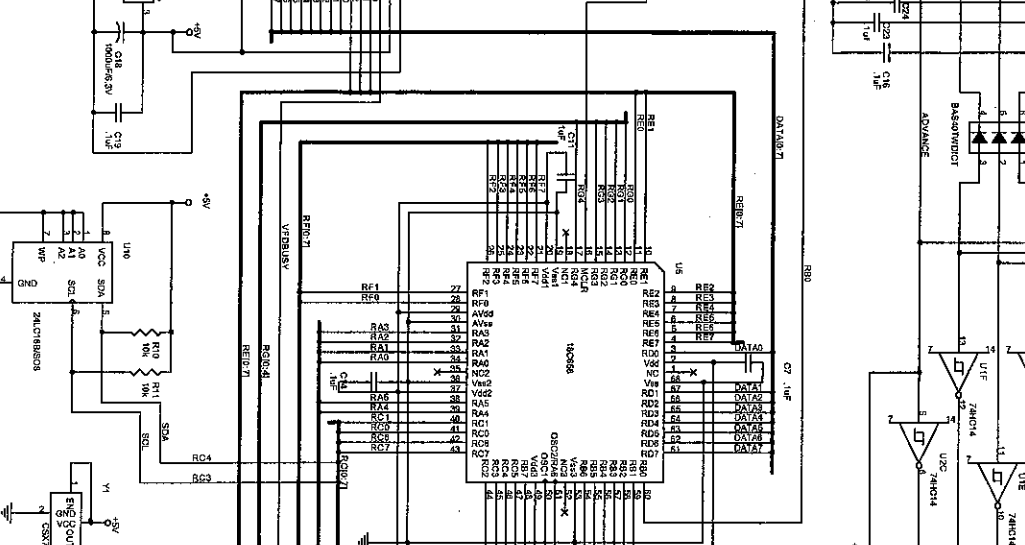
Updated: 01/02/2025
Repairability Score (Undermined) So Far a “A“
Right to Repair Score (Undermined) So Far a “A” (Wiring Diagrams, Firmware, Schematics, By Request and Ships a USB Drive)
Wiring Diagrams and Pinouts (Yes)
Firmware (Yes) (Current OEM Only No Revisions)
Last Updated on February 21, 2025 by Steven Rhine
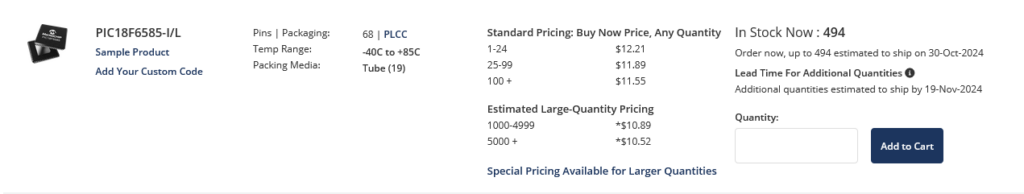
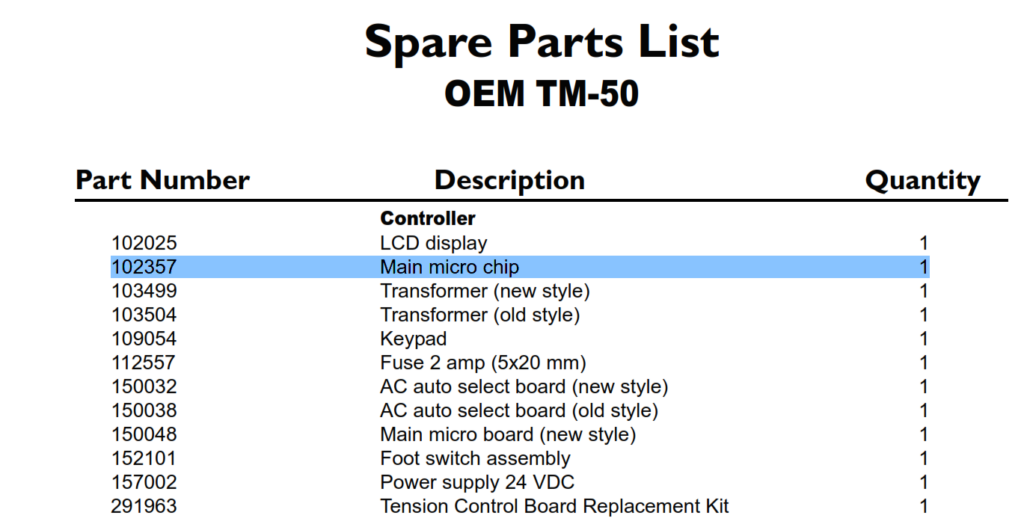
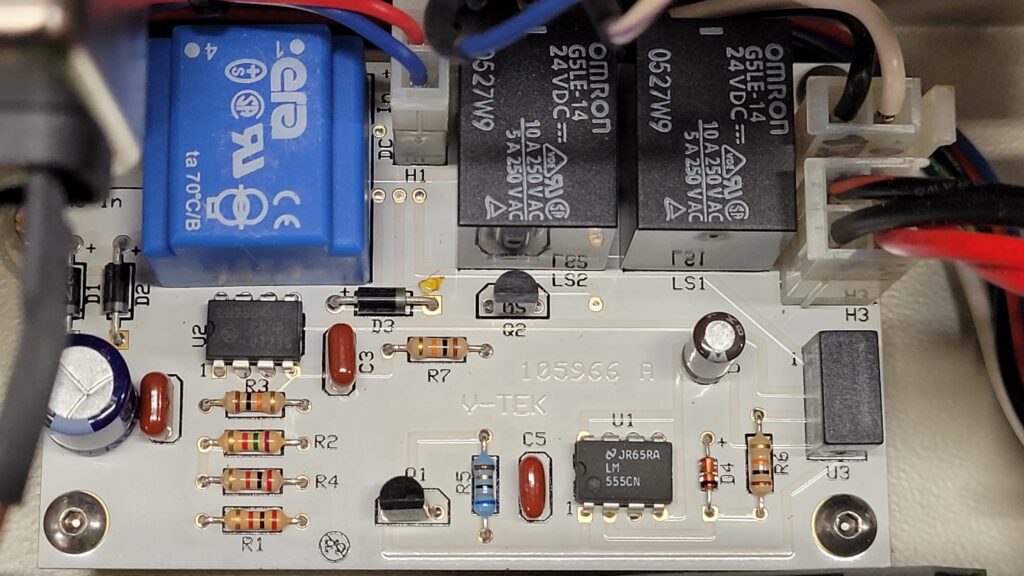
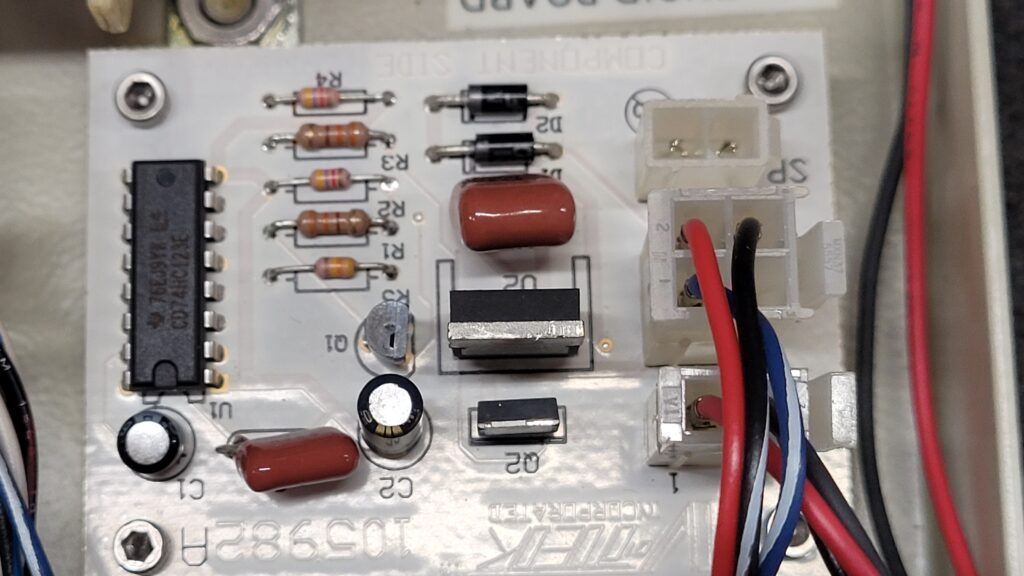
[…] Tape out V-TEK TM-50 Option. I did buy a V-tek TM-50 Controller but BPM Microsystems prob uses something proprietary to communicate with it so I figured I would […]